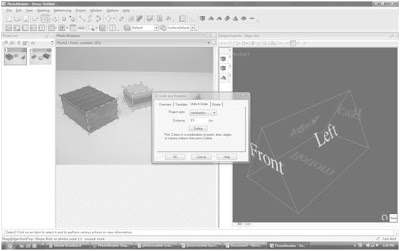I clicked on the 3d box tool and orientated it similar to the position of the first box in the photo.
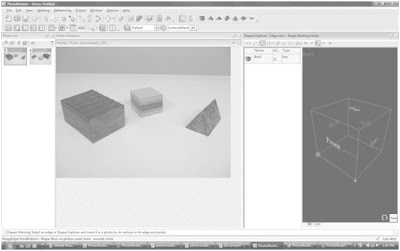 Using the edge tool i clicked on the points on the original photo that corresponded to the points highlighted on the 3d wire frame view.
Using the edge tool i clicked on the points on the original photo that corresponded to the points highlighted on the 3d wire frame view.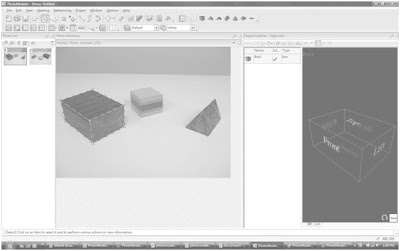
The wire frame box in the 3d view then appeared as a white shaded block.
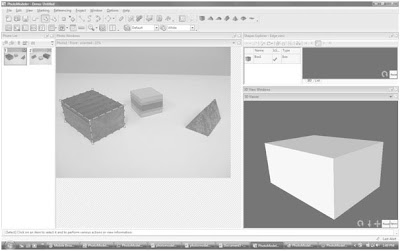
Using the 3d view options window I turned on fast textures.
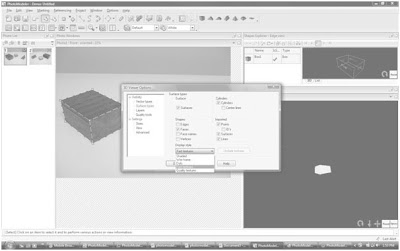
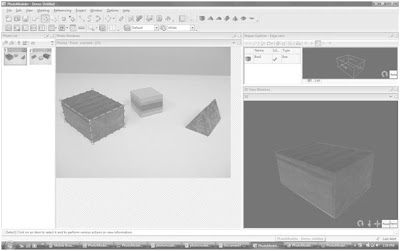
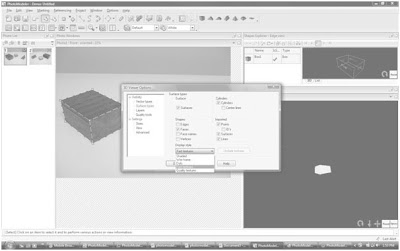
The white shaded box in the three d view transformed into a wooden box.
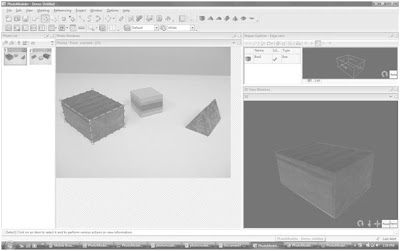
I used the same process to add the second box to the scene. Then I used the 3d pyramid tool to add the final shape. Adding it to the SAME ground plan as the first two boxes.
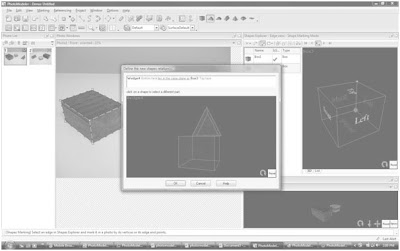
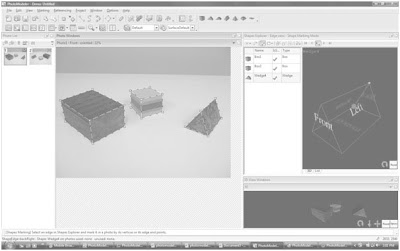 The faces that could not be seen in the first photo were still showing as blank white faces in the 3d viewer so I opened the second photo. Clicking on each shape in the 3d viewer I marked the corresponding points on the second photo for all three boxes.
The faces that could not be seen in the first photo were still showing as blank white faces in the 3d viewer so I opened the second photo. Clicking on each shape in the 3d viewer I marked the corresponding points on the second photo for all three boxes.
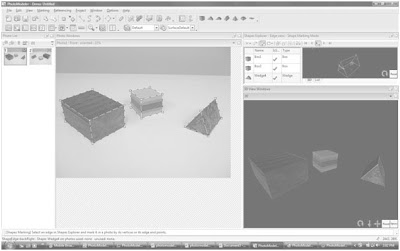 Then I zoomed in on each point on the original photos to adjust my wire frame to be more accurate.
Then I zoomed in on each point on the original photos to adjust my wire frame to be more accurate.
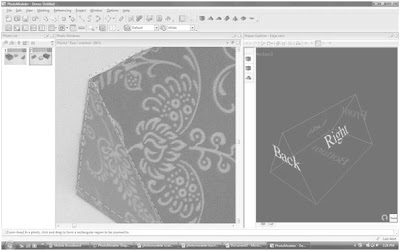
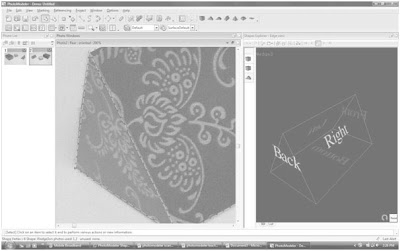 Finally I used the project file menu to open up the scale window and set the units and scale for my project.
Finally I used the project file menu to open up the scale window and set the units and scale for my project.
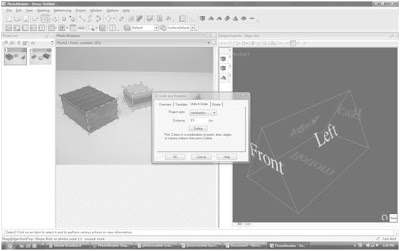
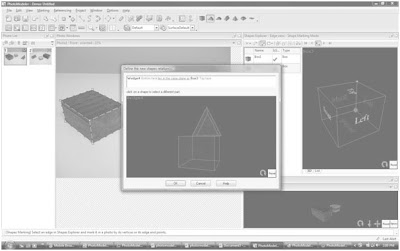
Using the same process I marked the points of the prism on the original photo. All three shapes could then be seen in the 3d viewer.
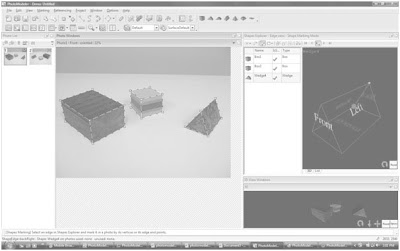 The faces that could not be seen in the first photo were still showing as blank white faces in the 3d viewer so I opened the second photo. Clicking on each shape in the 3d viewer I marked the corresponding points on the second photo for all three boxes.
The faces that could not be seen in the first photo were still showing as blank white faces in the 3d viewer so I opened the second photo. Clicking on each shape in the 3d viewer I marked the corresponding points on the second photo for all three boxes.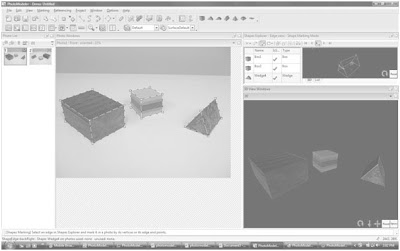 Then I zoomed in on each point on the original photos to adjust my wire frame to be more accurate.
Then I zoomed in on each point on the original photos to adjust my wire frame to be more accurate.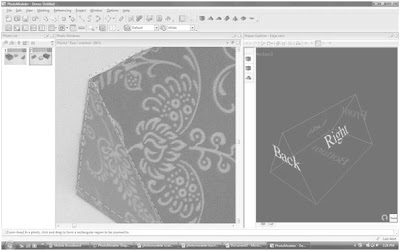
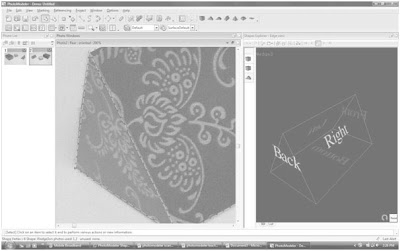 Finally I used the project file menu to open up the scale window and set the units and scale for my project.
Finally I used the project file menu to open up the scale window and set the units and scale for my project.